Making full use of the Library and Information Services
KEEPING UP with an ever-changing digital society requires more than just strong determination. Up-to-date devices and programs are must-haves, but they usually do not come cheap. Check out the Library and Information Services and arm yourself with advanced technologies that will make your school life much easier. Yonsei University Library and Information Services lends laptops, netbooks and LAN cards, along with useful software and internet-related programs. Microsoft Windows, Microsoft Office, and Hancom Office, which are software programs that are commonly used, are only three of the many software programs that are provided. Internet-related services include Yonsei web mail, Nespot ID, and a Yonsei Webhard account as well.
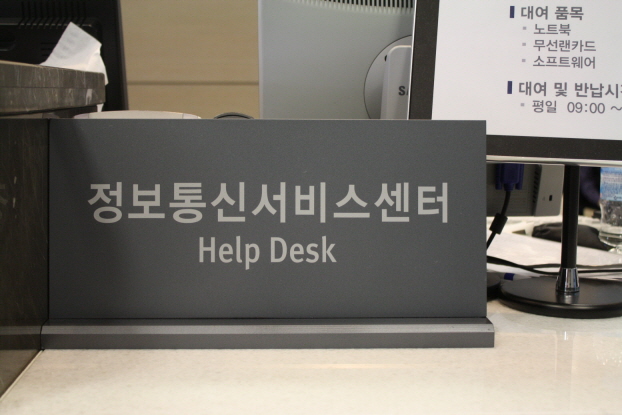
How to rent a laptop/netbook/LAN card
1) Enter http://yis.yonsei.ac.kr.
2) Click on "Infra Service" on the top menu and click on "Rental Service."
3) Click "Laptop" or "LAN card" according to your need.
4) Click "Rent a Laptop" or "Rent a LAN card."
5) After logging in with your portal ID, decide how many days you want to rent it, and click "Apply."
6) If you have applied for a laptop or a netbook, check the account number and the amount of money you have to send, and go to a nearby bank or ATM to deposit the money. Renting a LAN card is free of charge.
7) Go to the Help Desk on the first floor of the Yonsei-Samsung Library and confirm your application with your student ID.
8) Get the hardware or the LAN card you need. If you rented a LAN card, bring the hardware with you in which you want to install it.
How to rent a software program
1) Enter http://yis.yonsei.ac.kr.
2) Click on "Infra Service" on the top menu and click on "Software."
3) Click "Apply for software rental service" and log in with your portal ID.
4) Download the software program you need. If the program is not downloadable, check the box next to the software program you need and click the "Apply" button at the bottom.
5) After you have clicked the "Apply" button, recheck the list of programs you wish to download and click "Confirm." Click "Re-apply" if you want to make changes to the list.
6) Go to the Help Desk located on the first floor of the Yonsei-Samsung Library, and confirm your application with your student ID.
How to make use of the Internet Services
1) Enter http://yis.yonsei.ac.kr.
2) Click on "Infra Service" and then click "Internet Account."
3) To use Nespot ID, Yonsei mail and DNS, click the appropriate banner and apply. If you want to make use of Homepage Wizard or Webhard, you need to have a Yonsei e-mail account.
4) To utilize the Homepage Wizard, go to http://web.yonsei.ac.kr and log in with your Yonsei email account information. Everything is the same for the Webhard except for the web address, which is http://webhard.yonsei.ac.kr.
Information
Location: Help Desk is located on the first floor of the Yonsei-Samsung Library (behind the IC/U-Lounge Service Desk)
Service hours: 09:00 - 12:00, 13:00 - 17:00
(Closed on the weekends and holidays)
Rental fee for hardware: ₩3,000 (one night, two days)
Late fee for hardware: ₩5,000 (per each day late)
For more information: helpdesk@yonsei.ac.kr or 02) 2123-4972
Rental period: Hardware - maximum one week
Software - one day
Nespot ID - maximum 30 days


